Tuesday, April 26, 2011
casinopoker365
Today i am going to say about casinopoker365. its a good game. it will be also good if you go to play casinopoker365. so I welcome you on behalf of the casinopoker365. If you go there you can see a many nice and experience player. It will be good if you taken a advice.
Sunday, April 24, 2011
How to set password in your Computer.
For set a password in a computer you must login as an administrator.
After login as administrator in a computer
For windows XP user
1. Click on 'start' menu
2. Click on 'Control Panel'
Control panel window will be open
3. from there, Double click on 'User Account'
User account window will open
4. select your required user name which password you set.
5. Type your password in 'Type a new password:' box
Again Type your password in 'Type a new password again to confirm: '
Type a password hint in 'Type a word or phrase to use as a password hint'
that is help you to remember your password.
After login as administrator in a computer
For windows XP user
1. Click on 'start' menu
2. Click on 'Control Panel'
Control panel window will be open
3. from there, Double click on 'User Account'
User account window will open
4. select your required user name which password you set.
5. Type your password in 'Type a new password:' box
Again Type your password in 'Type a new password again to confirm: '
Type a password hint in 'Type a word or phrase to use as a password hint'
that is help you to remember your password.
Saturday, April 23, 2011
How to break Computer Pasword
After make a password we forget this password. for this reason we fall in a big problem. So Now I will teach you how to break your computer password.
If have any BIOS password in your computer
1. Turn of Electric power
2. Open your computer casing
3. Remove CMOS battery from motherboard
4. after 1 or 2 minutes set CMOS battery at right place
5. close computer casing
6. Connect computer with Electric power
7. Turn on your computer
I hope now you can open computer without BIOS passwird.
Thank you for read this article.
If have any BIOS password in your computer
1. Turn of Electric power
2. Open your computer casing
3. Remove CMOS battery from motherboard
4. after 1 or 2 minutes set CMOS battery at right place
5. close computer casing
6. Connect computer with Electric power
7. Turn on your computer
I hope now you can open computer without BIOS passwird.
Thank you for read this article.
Friday, April 22, 2011
Make a HTML file
Hi this is my first blog.
I am trying to show how to make HTML file.
you can make it by many editors, like Notepad, Word pad, Ms Word, FrontPage etc.
Now I am saying this process step by step. It is very easy just follow me.
Step 1 : Start your computer
Step 2 : Login into desktop by any type of user
If your computer is power off you will follow Step 1 and Step 2
Step 3 : Open a Editor, like Notepad
Step 4 : Write HTML code what you want. For beginners, I have given bellow some HTML code. Just Type those
The Code are
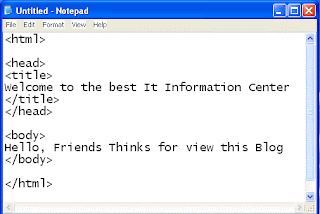
Step 5: For save this file Click on File menu
Step 6: Click on Save as
Save as dialog box will appear
Step 7: Select a location for saving this file
Step 8: Type a file mane. Example "Welcome.html".
here 'welcome' is file name and .hml is HTML file Extension.
Step 9: Select Save as type "All files"
Step 10: At last on OK button
You have successfully made a html file.
For test this file go to the correct location where you have saved the file.
Then open this file by any web browser by Double click on the Welcome.html file
You will see a window like this
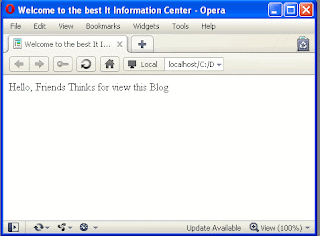
In this way you can make a HTML file successfully.
think you for your patient.
I am trying to show how to make HTML file.
you can make it by many editors, like Notepad, Word pad, Ms Word, FrontPage etc.
Now I am saying this process step by step. It is very easy just follow me.
Step 1 : Start your computer
Step 2 : Login into desktop by any type of user
If your computer is power off you will follow Step 1 and Step 2
Step 3 : Open a Editor, like Notepad
Step 4 : Write HTML code what you want. For beginners, I have given bellow some HTML code. Just Type those
The Code are
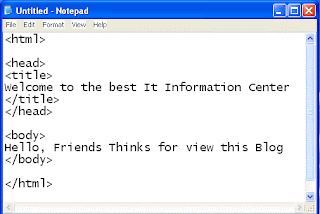
Step 5: For save this file Click on File menu
Step 6: Click on Save as
Save as dialog box will appear
Step 7: Select a location for saving this file
Step 8: Type a file mane. Example "Welcome.html".
here 'welcome' is file name and .hml is HTML file Extension.
Step 9: Select Save as type "All files"
Step 10: At last on OK button
You have successfully made a html file.
For test this file go to the correct location where you have saved the file.
Then open this file by any web browser by Double click on the Welcome.html file
You will see a window like this
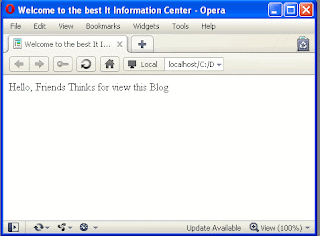
In this way you can make a HTML file successfully.
think you for your patient.
Labels:
HTML,
make a file,
webdesign,
Webpage
Subscribe to:
Posts (Atom)


