I am trying to show how to make HTML file.
you can make it by many editors, like Notepad, Word pad, Ms Word, FrontPage etc.
Now I am saying this process step by step. It is very easy just follow me.
Step 1 : Start your computer
Step 2 : Login into desktop by any type of user
If your computer is power off you will follow Step 1 and Step 2
Step 3 : Open a Editor, like Notepad
Step 4 : Write HTML code what you want. For beginners, I have given bellow some HTML code. Just Type those
The Code are
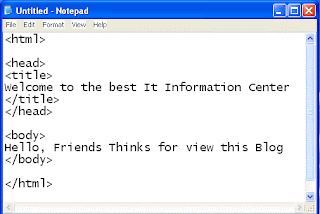
Step 5: For save this file Click on File menu
Step 6: Click on Save as
Save as dialog box will appear
Step 7: Select a location for saving this file
Step 8: Type a file mane. Example "Welcome.html".
here 'welcome' is file name and .hml is HTML file Extension.
Step 9: Select Save as type "All files"
Step 10: At last on OK button
You have successfully made a html file.
For test this file go to the correct location where you have saved the file.
Then open this file by any web browser by Double click on the Welcome.html file
You will see a window like this
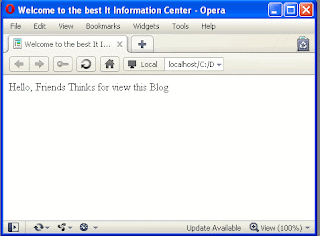
In this way you can make a HTML file successfully.
think you for your patient.



No comments:
Post a Comment